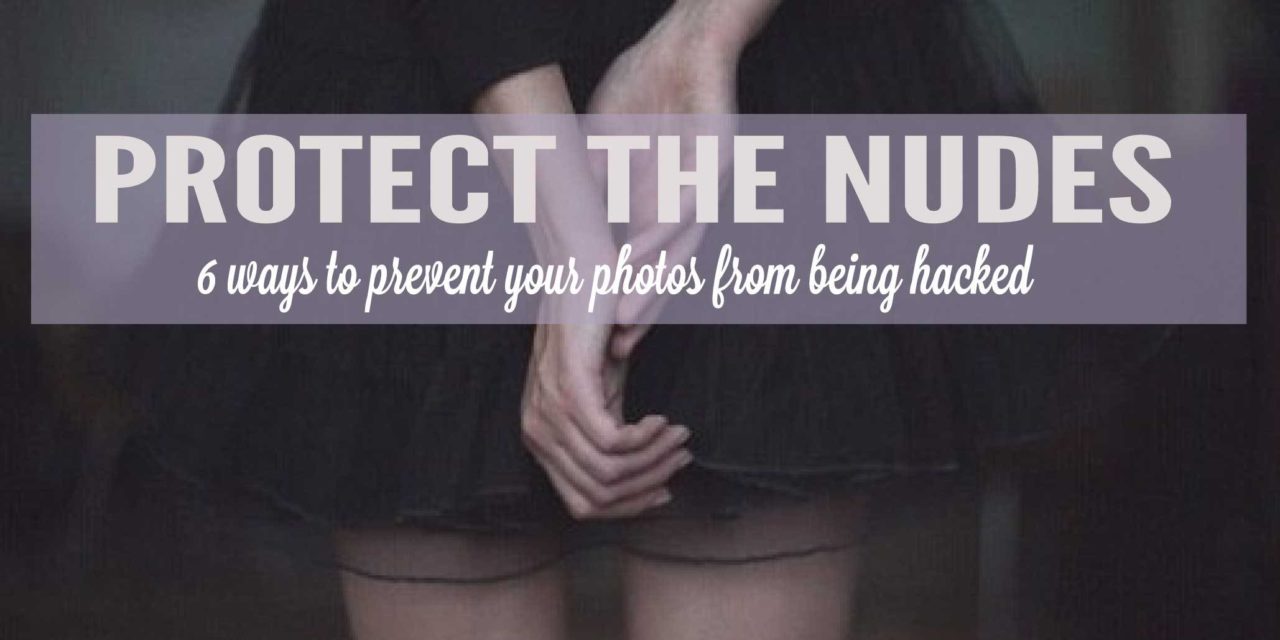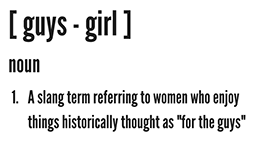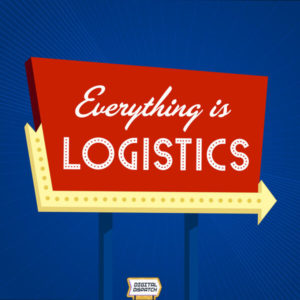The internet was rocked when several celebrities were targets of a hacking scandal that revealed dozens of nude photos of some of the most well-known women in the world including Jennifer Lawrence, Kate Upton and more.
Apparently the hack targeted Apple’s iCloud service, the automatic online storage of your photos, contacts and data. While the service is great in theory, it leads to trusting someone else to handle your personal data as secretly as you would.
While it certainly can create an anger among many that these women had their privacy stolen from them and blasted to the internet, it brings to light ways you can protect yourself from your personal information being hacked.
We live by our cell phones, so it’s time to start taking precautions in our own hands. Here are ways you can protect yourself from the same thing happening.
Don’t Take Them
If someone asks, say no. It really is as simple as that.
But if you have to take them…..
There’s nothing wrong with taking photos of your body. It’s a beautiful thing. But just always keep in mind that once it’s out there, it’s out there for good, no matter how tough your privacy settings are.
Turn Off iCloud
Seriously. You really don’t need to backup 1000 selfies and you probably post anything you’re willing to share with the world anyway. Head to the iPhone settings and under “Photos and Camera” turn that green shit off. If you have to sync something, sync your contacts and be done with the cloud.
Don’t Include Your Face
You use your face in almost every other photo, hide it in the nudes. It’s much easier to deny that the picture belongs to you if you’re face isn’t in it.
*Also consider hiding any tattoos, birth marks or anything else that could identify you.
Send It As a Snapchat
Snapchat was seemingly developed for one reason, to send naked pictures. Whatever image you choose to “snap” deletes itself from the sender and receiver’s phone within 10 seconds or less. But you still have to trust whoever you send that snap to because a screenshot can be easily taken.
If you must send a nudie snap, see the note above about not including your face. And keep in mind that those Snapchats don’t always disappear from the company’s servers. So if Snapchat were to ever get hacked, we’d all be f*cked.
Send, Swap and Delete Immediately
If you have a significant other you’d like to send some provocative photos to, send it to them but delete immediately off your phone to prevent iCloud or a similar service from automatically backing it up online. And if you do send, get something back in return for all of your trouble. It’s better to have ammo should that person ever decide to become an idiot and threaten to release the photo.
BUT if you send to a significant other, make sure they have implemented this step…
Enable Two-Step Authentication On All Of Your Accounts. Now.
Two-step authentication sounds like a fancy set of words but it’s the single best way to protect your photos, emails and more from someone else gaining access to your account.
You probably have a password manager for a lot of sites you visit, but two-step authentication adds an extra layer of protection should you (or someone else) attempts to login to your account from a place you’ve never logged in before.
Once setup, you will get a 4-8 digit code texted to your cell phone that you must enter in order to login to your account and that code expires after a few minutes. So as long as you have your cell on you, no one is getting access to your account.
Reddit user kaliumex listed how to get started for your Google, Apple and Microsoft accounts. Don’t wait to do this, do it now and you can thank me later.